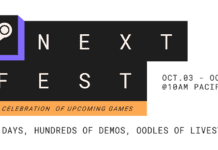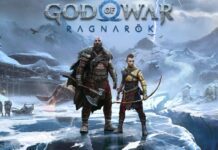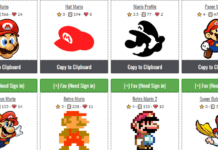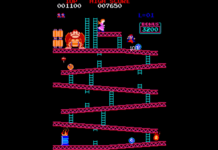CS:GO is a hugely popular game that has been captivating gamers for years. But as any of its players will tell you, training to master your aim is essential to being successful.
Having a good crosshair can help with that! After all, a single pixel can be the difference between getting a clean shot on your target or missing entirely.
Your crosshair preference is purely subjective – to a certain extent.
There are good and bad crosshair practices, and the best way to determine if your crosshair is worth using is to compare your crosshair to what the top CS players are using.
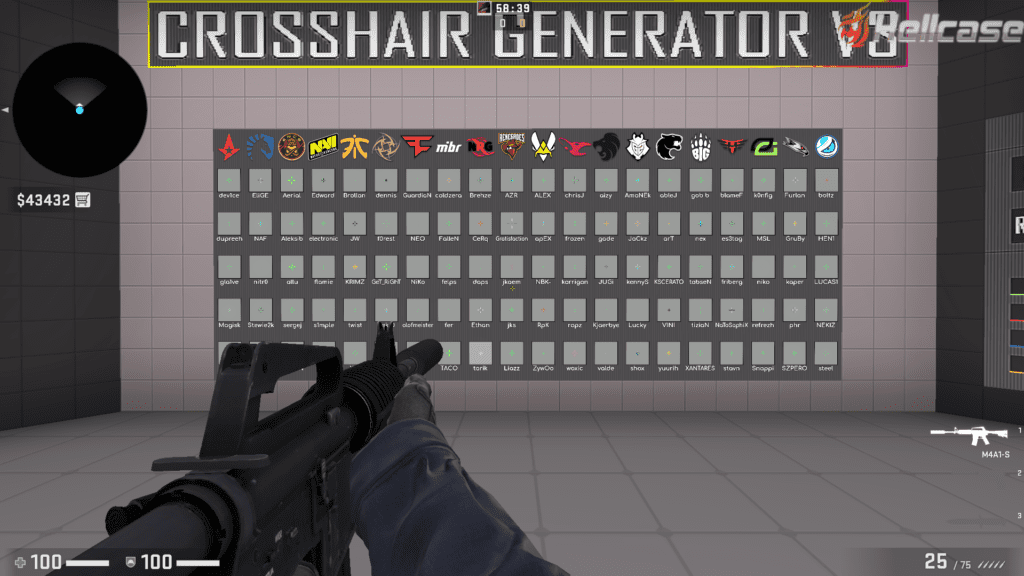
Fortunately, we have compiled this list of the best crosshairs to help you find what works best for your style and needs!
In fact, we will even provide you with a quick way to set your crosshair to your favorite CS:GO player at the click of a button.
So enough talk, let’s dive in!
What Kind of Crosshair is Best for Headshots?
The best kind of crosshair to make headshots easy is the crosshair you have trained with the most!
There are certain characteristics to use for a quality crosshair, but for the most part, it really depends on your personal preferences.
Changing your crosshair can change how fast you line up your shots. The slower your directions, the more your aim will suffer. Hence why it is important to practice with a crosshair that allows you to line up your headshots fast and efficiently, without obstructing your eyes.
But before we go into that, let’s clear up some misconceptions about crosshairs.
Are the Best Crosshairs Based on Personal Preferences?
Yes, absolutely!
In reality, you can have any crosshair you want and still be a headshot machine! Your crosshair alone won’t give you amazing aim, you need to actually train your aim – specifically, your flicks, tracking, and click-timing aim.
Your crosshair is merely a tool to help line up the headshots for you.
That being said, you don’t want a crosshair that makes it difficult to see your opponent’s head or use one that takes up too much real estate on your screen that it becomes distracting.
Here’s an example of what would be considered a bad crosshair:
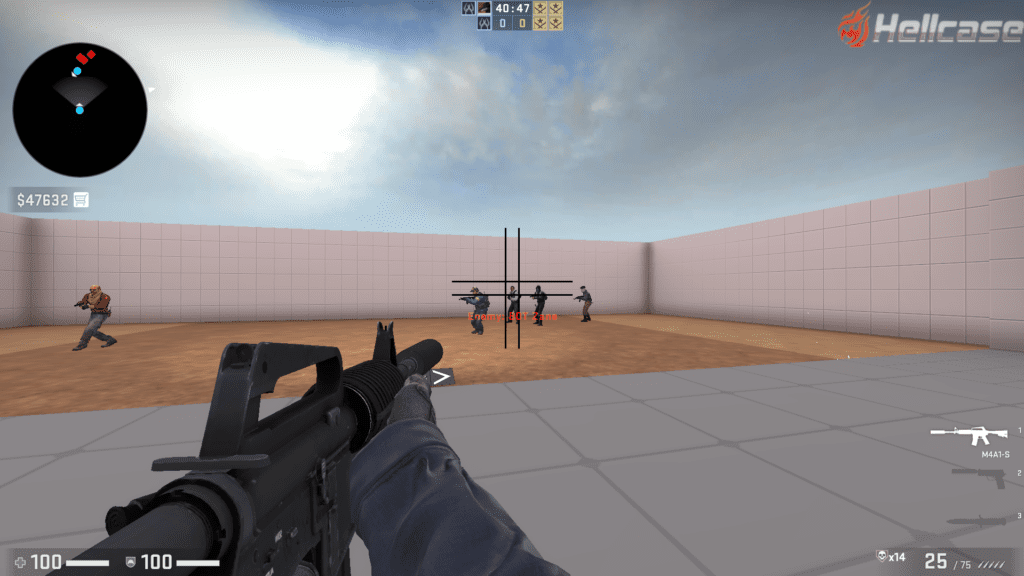
This may look like an intriguing crosshair to use which even allows you to fit a enemies head perfectly within the square… But don’t you find it distracting? Doesn’t it look like a badly drawn game of notes and crosses?
Sure, you could get used to it for a while, but if you have a bad game, you will question whether it was your skills that let you down or your crosshair.
And you will end up changing your crosshair to something else.
Our recommendation is that you don’t use these types of crosshairs. Unless you are looking to stay and practice on a crosshair like this forever, you’re better off with something more generic.
Better yet, you can use the same crosshair as the top CS:GO players use!
Why You Should Copy a Pro Player’s Crosshair
There is a reason why pros use a certain type of crosshair – and it’s because it helps line their aim up more easily.
Pro players put in thousands of hours of training to become human aimbots and their crosshairs are what they’ve trained on and gotten used to. So if it makes it easier for them to line up a headshot, it should definitely help you as well – given that you train your aim too.
If you have aspirations of becoming a pro-player, or a human highlight reel, then practicing on these crosshairs can help you in the long run.
Each pro-players crosshair has very similar-styled crosshairs, and they differ only slightly from one another. Take a look at this wall and have a look at all of them:

Based on crashz’ crosshair wall, you can see many similarities, which are:
- They are all “classic” type crosshairs (the same customizable crosshair as the previous counter-strike versions)
- None of them use the “default” crosshair
- None of them use a dot as a crosshair
- Most of the crosshairs are static (crosshair doesn’t move when you’re moving around)
- The crosshair lines aren’t too thick (crosshair thickness doesn’t go beyond +2)
Where crosshairs differ are in:
- Having a crosshair outline (these are shadows that help with the contrast of your crosshair so you can see it more clearly)
- Some pros have a large crosshair gap size while others have their crosshair lines intersect each other
- The color of your crosshair is subjective but lighter colors tend to be better as they don’t blend in with elements on the map
- Some pros like thin lines whilst others like it smaller and thicker
These crosshairs are more subtle and minimal, and if you were to hover over an enemies head, like this:

It would make it easy to see if you’re lined up to their head.
Copy a Pro Player or Famous Streamers Crosshair in 1-Click
If you simply want to try out different pro-players’ crosshairs and see which one you like best, then there is a workshop map that does exactly that.
This map is called <crashz’ Crosshair Generator V3>.
Simply download the map here or in-game, load the map and shoot the crosshair you want to use.
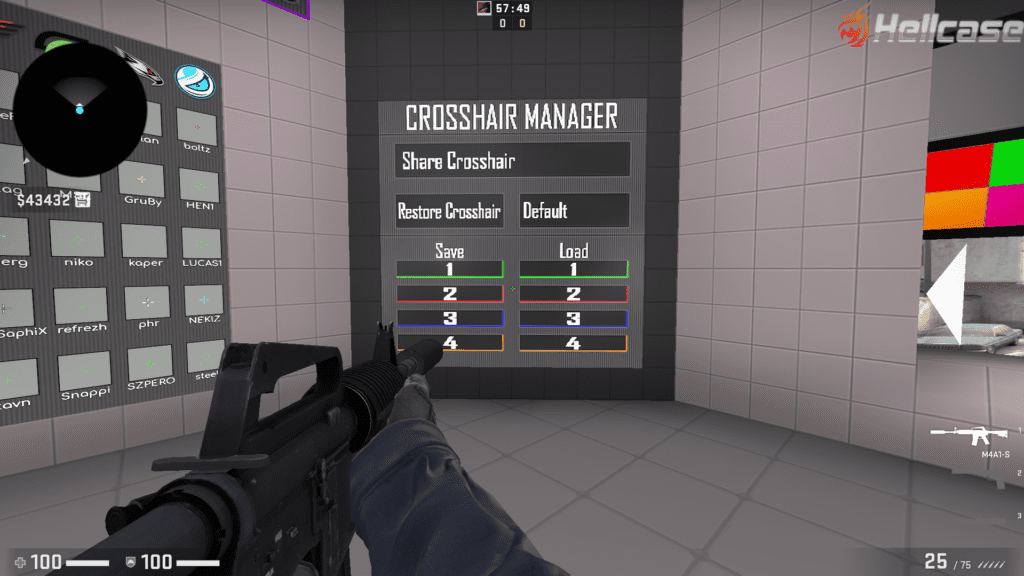
It’s as simple as that!
What’s great about this map is if you can make alterations to your crosshairs, instead of having to constantly type in different functions in the developer’s console.
You can manipulate your crosshair in real time, making it smaller or bigger, adding a middle dot, changing the thickness, etc.

This is by far the easiest way to get a great looking CS:GO crosshair to use for headshots!
So, What are the Best Crosshairs for Headshots?
The best crosshair for getting headshots is the crosshair you have spent the most time practicing on.
No two players will have the same crosshair, nor does getting headshots rely solely on your crosshair either.
But we won’t just leave you empty handed!
What we would recommend to do is to at least have certain characteristics on your crosshair.
Firstly, go into <crashz’ Crosshair Generator V3> and head to the Custom Crosshair Generator here:
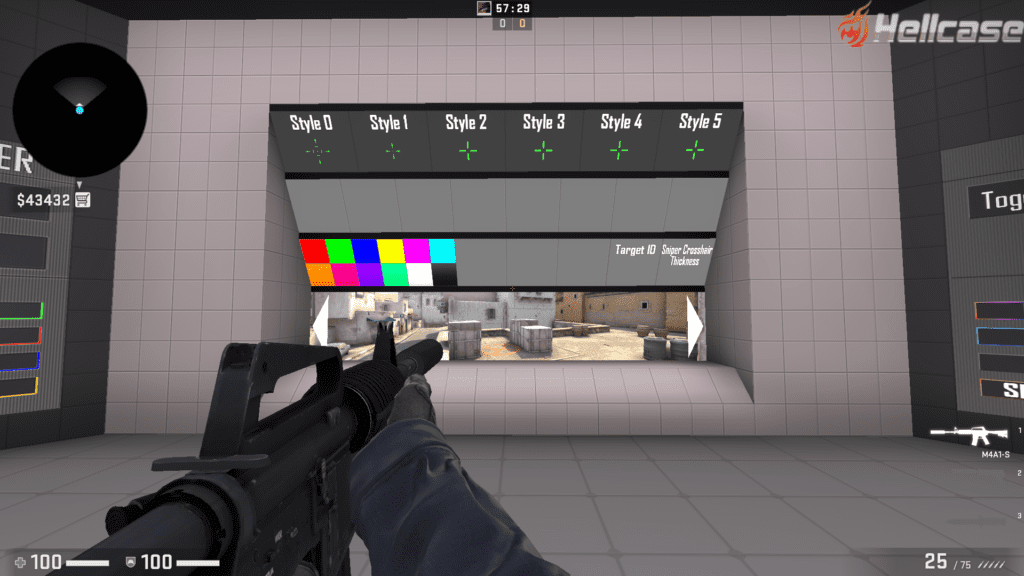
Make sure you have the following settings:
- Style 4 (Classic Static)
- Pick a light color like yellow, green, aqua or white
- Don’t use a T-shape crosshair
- Don’t make your Dynamic Gap too large (make it big enough to fit a head, and that’s it)
- Don’t make the Alpha too subtle (the more solid the color the better)
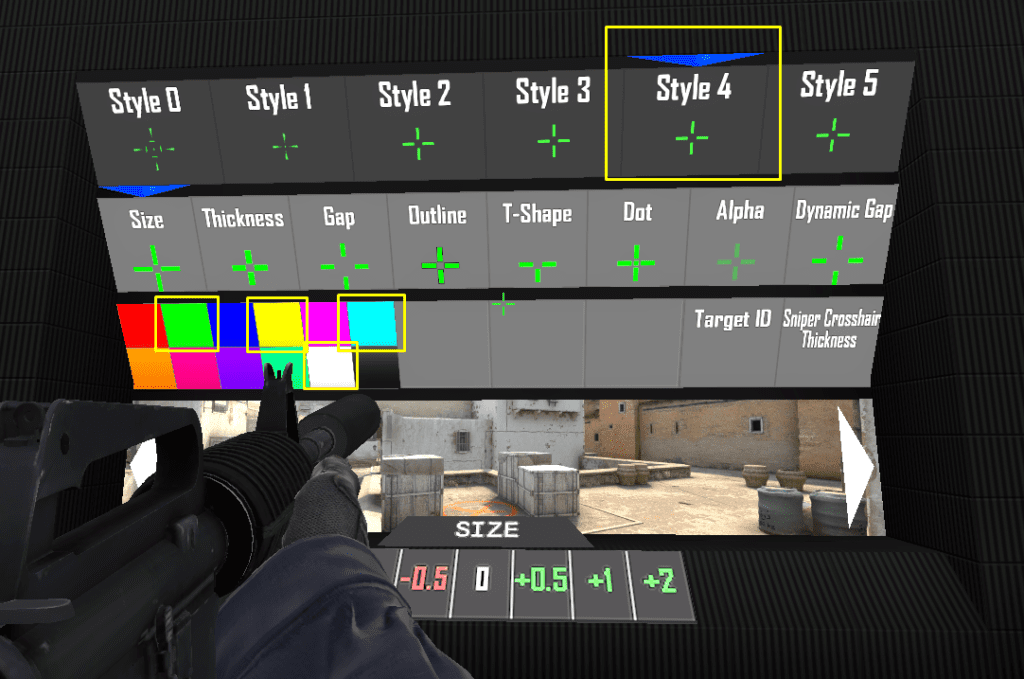
The rest is really personal preference, so don’t be afraid to find one that you think looks best.
The most important thing when it comes to achieving amazing aim is to stick with one crosshair, and train your aim.
Conclusion
By now you should have a general idea of what kind of crosshair is best and easiest for getting headshots.
There is no one-size-fits-all, but rather some general guidelines to follow while the rest is down to your personal preferences.
Regardless, you can either copy what current CS-pros are using, or create your own crosshair that you enjoy using.
Just remember, it’s not about the crosshair that gets the headshots. You need to train your aim to become a headshot machine.
If you were able to find a good crosshair from our guide, or if you use a unique crosshair and still get headshots, comment down below with a screenshot of your crosshair!
PUBG, Fortnite, Whatever-Game fanatic. Food evangelist. Internet ninja. Friendly communicator. Twitter fan. Zombie fanatic.
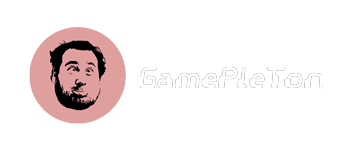


![[16.01.2024] Leena-Senpai’s Update](https://gamepleton.com/wp-content/uploads/2024/01/image-218x150.png)