Career mode is what most players were looking forward to for this game due to 2K’s great success with their career mode in their NBA games. Those games have the option to play against both the computer and online players, while keeping relatively the same settings. The options in them, however, were pretty limited — you can change between four main modes of difficulty, and that’s pretty much it.

The developers of 2K recognized this weakness and made sure it was not a problem for their PGA Tour game. With that in mind they included some of their widest variety of options for settings that they have ever made into any video game. This includes a lot of sliders or percentages to change. With so many different options to look at, we will summarize the most important career mode difficulty settings that you should be aware of and optimize for the best experience possible.
You & Your Opponent

There are different difficulties for both the conditions that you play in and for your opponent. Now, if you just want to change the difficulty of either option overall, you can just choose between four overall difficulty options which will change the preset values of each individual slider. However, if you take the more hands-on approach, each setting has seven different options to choose from, including Random.
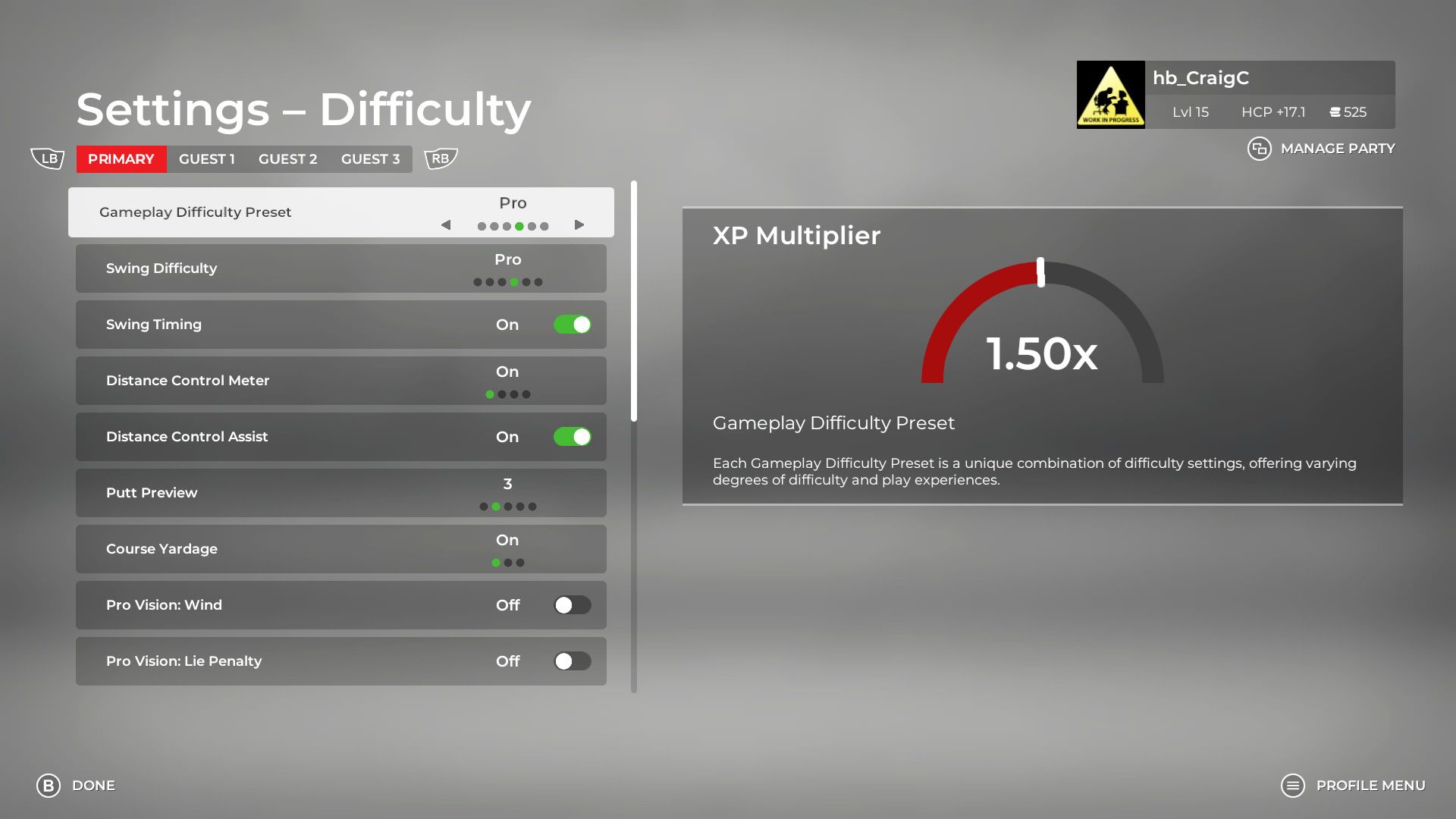
Starting with the opponent’s difficulty, the most important career mode difficulty setting is the CPU (computer) skill. The available range is between 10% to 110%, and it’s set to 80% by default. This setting determines how skillful the opponents are and the higher the value, the better the opponents would be. For a higher, more realistic difficulty, most players set this value at around 90%. This generates scores of about ten under par per round. Even though this is unrealistic compared to actual golf tournaments, it will be competitive and gives you a challenge.
CPU Event Skill & Round Skill

The next interesting setting you can adjust is the CPU event skill and round skill deviation. This percentage represents the chances that players skills and scores will differ between the events and rounds. These are relatively low since good players stay good and less experienced players typically do not randomly win tournaments. The setting we recommend to change for higher difficulty is the round skill deviation. This means that the players on the leaderboard can change throughout the round, which makes sense based on real life tournaments.

The CPU event skill deviation tool is not really as useful because when it comes to a video game, you are the main character, so whoever you are competing against does not really matter. Unless you have a favorite golfer that is good and you want to consistently compete against him. You cannot necessarily select who you will compete against, but it is safe to assume that whoever is doing well in real life is whoever you will be competing against at the end of the day.

There is also a CPU attendance slider, but it really does not make sense. All it does is make the pool of players smaller, so it really would just be used to make the game easier for you. If you just want to play against fewer computer-controlled opponents, that is one way to do it, but we cannot think of any way that would be useful otherwise.
Besides these opponent difficulty settings, we still need to discuss the conditions difficulty which completes the PGA Tour 2K21 career mode difficulty settings. To be clear, this changes the settings for offline competition only. The online setting defaults are set by 2K’s developers (unless playing against your friends).
Wind, Fairway &Green

With that in mind, you can change four different settings: wind difficulty, fairway firmness, green firmness, and green speed. What we love about these settings is that you have seven different options to choose from for each of them specifically.
With so many settings, you could manually change them after each round or event, but there is a better way to do this. To make your experience the simplest and most meaningful, we suggest that you select “Random” for each of these different factors. This gives you the most realistic settings since every single golf course will become different, and they should all play differently. It will also give you conditions that change each round rather than staying the same for the entire event. Think of how many tournaments you have seen where the weather changes from round to round — it happens more than you think!

Green and fairway firmness are two of the most important settings because they will determine how far your drives roll and if your ball sits or spins back on the greens. If you always keep the fairway firmness on very hard, then your drives will tend to roll out farther than they probably should. Greens are much more variable, but a lot of players get annoyed by firm greens because if you hit a shot close to the pin, you want to be rewarded for it. You certainly do not want to watch your ball proceed to roll off the green, but some courses are like that, which is why we suggest you keep all the settings on random.
What Will You Choose?

At the end of the day there are a lot of different settings you can change from a broad overview or down to the very specifics. With one click of a button, you can generally change the difficulty of both the opponent’s difficulty and conditions difficulty, which automatically changes all the other minute features. Or you can change everything by hand, and if you take that route, we highly suggest you set all of the settings for the conditions to be random. For the opponent’s difficulty, it takes more of a feel to change and will take some rounds to figure out. Try adjusting your settings your way and have fun playing career mode in PGA Tour 2K21!
PUBG, Fortnite, Whatever-Game fanatic. Food evangelist. Internet ninja. Friendly communicator. Twitter fan. Zombie fanatic.



![[16.01.2024] Leena-Senpai’s Update](https://i0.wp.com/gamepleton.com/wp-content/uploads/2024/01/image-218x150.png)



















